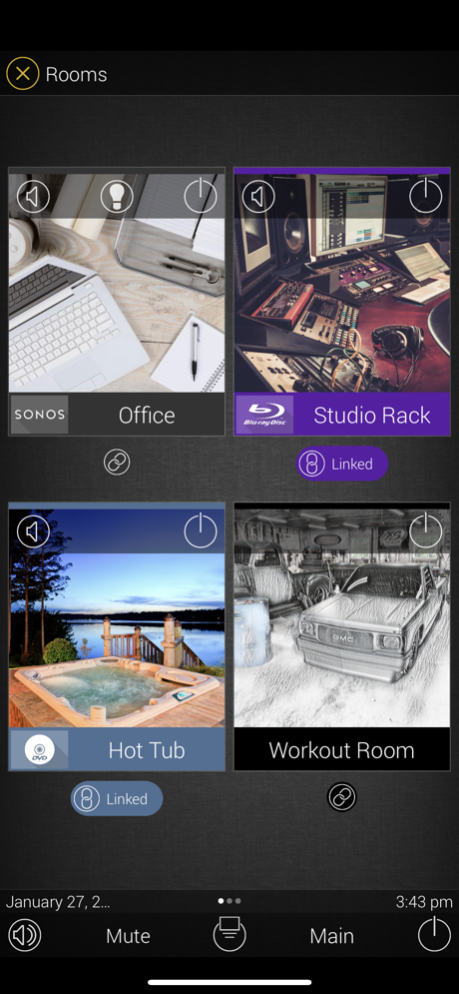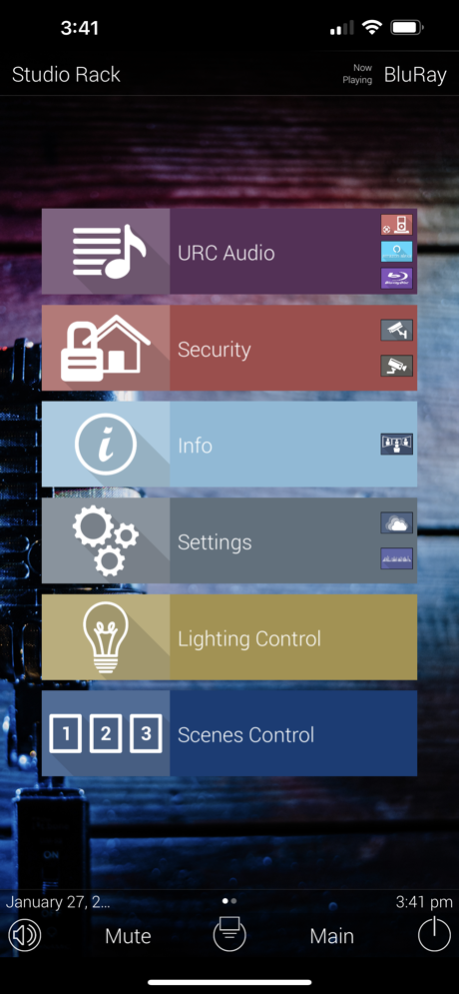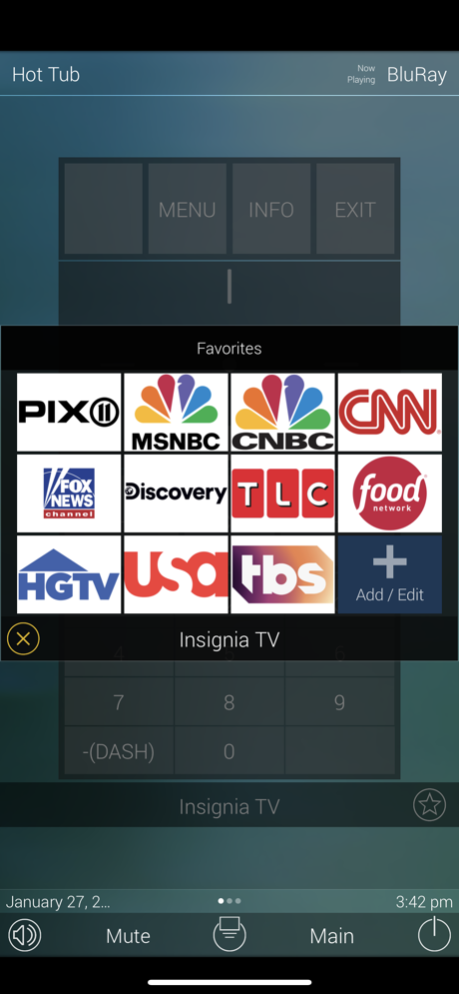URC Mobile 2.5 1.2.143
Continue to app
Free Version
Publisher Description
Leverage the power of your smartphone or tablet by turning it in to an amazing handheld controller for your URC® Total Control® 2 home automation system. Right from your mobile device easily control and monitor things such as entertainment, lights, security systems, thermostats and more in fast, new ways. Swipe, tap and rotate your way to securely control your equipment!
This app gives you full control of all the features and full functionality afforded by a Total Control 2 system installation and more from multiple locations! Your main home and your vacation home can all be accessed from within one app.
This version of URC Mobile requires a Wi-Fi connection to the local area network that is host to the Master Base Station / Central Processor and other system devices. Control is possible within the home or from anywhere in the world where internet or cell phone access is available.
PLEASE NOTE: An installed Total Control 2 system is required to enjoy and access the features above. A new app installation or reset of the app requires the iOS device to be on-site with the Total Control Base Station.
For more information please visit: https://www.urc-automation.com
Jul 25, 2023
Version 1.2.143
Improves the Unified Lighting Control level slider behavior so it does not automatically display 100% when switched on in the module
About URC Mobile 2.5
URC Mobile 2.5 is a free app for iOS published in the Food & Drink list of apps, part of Home & Hobby.
The company that develops URC Mobile 2.5 is Universal Remote Control. The latest version released by its developer is 1.2.143.
To install URC Mobile 2.5 on your iOS device, just click the green Continue To App button above to start the installation process. The app is listed on our website since 2023-07-25 and was downloaded 2 times. We have already checked if the download link is safe, however for your own protection we recommend that you scan the downloaded app with your antivirus. Your antivirus may detect the URC Mobile 2.5 as malware if the download link is broken.
How to install URC Mobile 2.5 on your iOS device:
- Click on the Continue To App button on our website. This will redirect you to the App Store.
- Once the URC Mobile 2.5 is shown in the iTunes listing of your iOS device, you can start its download and installation. Tap on the GET button to the right of the app to start downloading it.
- If you are not logged-in the iOS appstore app, you'll be prompted for your your Apple ID and/or password.
- After URC Mobile 2.5 is downloaded, you'll see an INSTALL button to the right. Tap on it to start the actual installation of the iOS app.
- Once installation is finished you can tap on the OPEN button to start it. Its icon will also be added to your device home screen.